In a previous blog
we explained how the core of a use case is a textual description of the
dialogue between an actor and the system.
We then covered
that actors are roles in the system and that a collection of use cases
indicates scope. We then explained
how we can add detail to the use case dialogue in the form of screens and input
criteria.
The first 3 blog entries have identified information for the
use case that allows the developers to make sure that the dialog is properly
implemented.
The identification of the basic actor and system dialog
corresponds to the cyan area above. We then showed how we can add detail to the
dialog to increase the level of detail for developers by adding screens, input
criteria, and reports (pink area above). Up
until now we have elaborated on the details necessary for a developer to
actually develop the code behind the use case.
However, before coding this use case the development team
will want to know how this use case fits within the user interface and under
which conditions the use case is accessible.
This larger context (green area above)
is important to the development team so that they can plan the user interface
and determine in which order the use cases will be developed.
This larger context will be specified by several attributes
which will be useful in two ways:
- The placement of the use case within the development of the overall application
- Design of the user interface
- Conditions under which the use case will execute
- Project management information
Attributes for
application context
The only use cases available to a user will be dictated by
the user interface. For example, the Withdraw Money use case is only
available after someone has authenticated themselves to the ATM. When a user first approaches an ATM they are
likely to see the following screen:
Clearly, it is not possible to access the Withdraw Money use
case from this screen. After the user
has entered their card and PIN, the user will be presented with the Select
Transaction GUI.
It is at this point that the Withdraw Money use case is
available. The use case should be
annotated with a trigger attribute
that identifies how the use case is executed.
In this case, the trigger is the selection of the Withdraw button from
the Select Transaction GUI.
If you are able to determine that a user is not allowed to
execute a particular use case then this condition should be included with the
trigger and the user interface should not present the use case or it should be
greyed out. Suppose our ATM was able to
determine that you have no funds in your account, then it makes no sense for
someone to execute the Withdraw Money use case and we could have simply
presented the Select Transaction GUI as follows:
The next annotation will be the pre-conditions under which the use case is allowed to execute. Typically the preconditions will revolve
around whether the user has the permissions to execute the use case. The developers can make sure to test all
preconditions within the code if they are following the design by contract
methodology.
In our case of Withdraw Money the precondition will be that
the user has been authenticated by the ATM.
Ideally the user would have to have funds to be able to execute Withdraw
Money, however, most ATMs will not query the bank to see if you have funds
before the actual withdrawal is attempted.
Once a use case is complete there are a set of post-conditions which should be
true. i.e. if a user withdraws $100 then
the account should be reduced by $100, the user should be issued a receipt (if
they wanted one), and $100 should have been dispensed to the user. Post-conditions will make much more sense
when we cover alternative courses for a use case in later blogs.
So the attributes for application context for Withdraw Money
would be:
Attribute
|
Description
|
Actor
|
|
Trigger
|
|
Pre-conditions
|
|
Post-conditions
|
|
Attributes for
Project Management
As we have identified in a previous
blog, a set of use cases provides scope for a project. When developers begin a project it is
important to add attributes to each of the use cases so that the development
effort can be structured.
Two key attributes to add to a use case would be frequency
and importance. Frequency indicates how
often the use case will be executed, and importance indicates from a business
perspective how important the use case is.
In the case of Withdraw
Money is has an extremely high frequency and business importance. An ATM exists only because of the Withdraw Money use case; all the other
use cases are secondary. By qualifying
use cases by frequency and importance the development team can create those use
cases first as they will likely have strong impacts on the architecture.
So the attributes for project management for Withdraw Money would be:
Attribute
|
Description
|
Frequency
|
1000 times a day
|
Importance
|
Very high
|
There may be use cases that have a low importance but they
will be executed at a high frequency. By
coding these use cases first there should be enough time to address poor
performance characteristics during development.
There may be use cases of high importance but that will have
low frequency. An example of this might
be an annual report that only executes once per year. Even though it only executes once per year,
the complexity of the annual report may require quite a bid of development and
may also entail performance issues. This
is another type of use case that should be addressed earlier rather than later.
By addressing high frequency and importance use cases up
front, the development team has a greater chance of building an architecture
that will be sufficiently robust for the application.
Summary
- Use cases can be extended with meta information needed for developers to place the use case in the overall application context and to aid in project management
- The meta information for overall application context would be:
- Actor
- Trigger
- Pre-conditions
- Post-conditions
- The meta-information for project management would be:
- Frequency
- Importance
- By including the project management meta-information use case development can be structured so that good architecture will be created.
Use case
The use case for Withdraw
Money can be found here.
- This use case has all the attributes discussed in this 4 blog series.
- While this level of detail will lead to relatively effective use cases, the addition of alternate courses must be added for the use case to become effective.

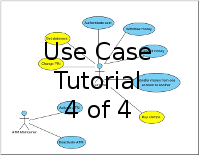

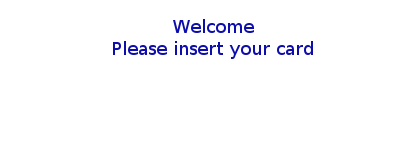
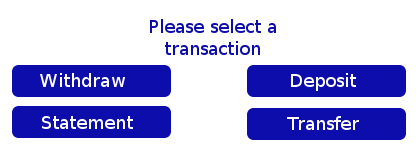
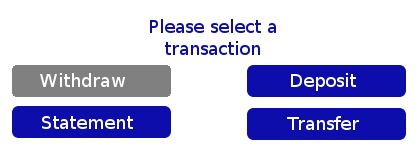
No comments:
Post a Comment